RMM With Dashboard: Complete Guide, Features and Details
In today’s complex IT landscape, managing and maintaining a robust infrastructure is a daunting task for businesses of all sizes. The sheer volume of devices, applications, and networks requires a centralized and efficient approach to ensure optimal performance, security, and uptime. This is where Remote Monitoring and Management (RMM) solutions step in, offering a comprehensive suite of tools to proactively manage IT environments from a single, unified platform.
But an RMM is only as good as its user interface. Enter the RMM dashboard – the visual command center that allows IT professionals to gain a bird’s-eye view of their entire infrastructure, identify potential issues, and take immediate action. A well-designed RMM dashboard transforms raw data into actionable insights, empowering IT teams to work smarter, not harder. It’s the key to unlocking the true potential of an RMM solution.
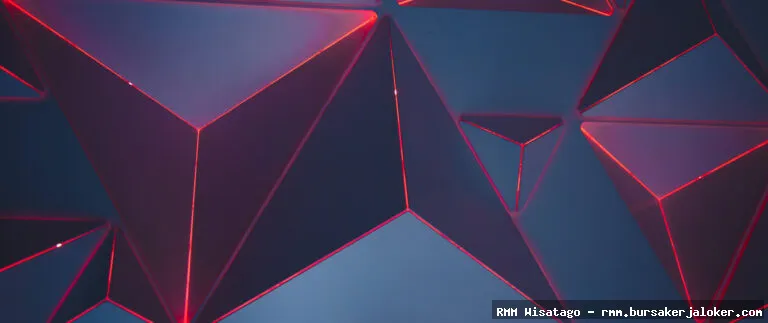
This article serves as your complete guide to RMM with dashboards. We’ll explore what RMM is, the critical role of the dashboard, the core features to look for, the benefits it brings to your business, and practical considerations for choosing the right RMM solution. Whether you’re a seasoned IT professional or just starting to explore the world of RMM, this guide will provide you with the knowledge you need to make informed decisions and optimize your IT management strategy.
What is RMM (Remote Monitoring and Management)?
Remote Monitoring and Management (RMM) is a software solution that allows IT professionals and managed service providers (MSPs) to remotely monitor, manage, and maintain their clients’ or their own IT infrastructure. It provides a centralized platform for managing endpoints, networks, and applications, enabling proactive troubleshooting, automated maintenance, and enhanced security.
Key Components of RMM
An RMM solution typically includes the following key components:
- Agent Software: Lightweight software installed on each endpoint (servers, desktops, laptops, mobile devices) that collects data and executes commands.
- Central Management Console (Dashboard): The web-based or desktop application that provides a centralized view of the entire IT environment, allowing IT professionals to monitor performance, manage devices, and generate reports.
- Automation Engine: A system for automating routine tasks such as patching, software updates, and script execution.
- Alerting and Notification System: A mechanism for notifying IT professionals of critical issues or potential problems, allowing them to take proactive action.
- Reporting and Analytics: Tools for generating reports on key performance indicators (KPIs), security events, and other important metrics.
The Importance of the RMM Dashboard
The RMM dashboard is the heart of the RMM solution. It’s the single pane of glass through which IT professionals view and manage their entire IT infrastructure. A well-designed dashboard provides a clear, concise, and actionable overview of the environment, enabling quick identification of issues and efficient resolution.
Why a Good Dashboard Matters
Here’s why a good RMM dashboard is crucial:
- Centralized Visibility: Provides a single point of access to all critical IT information, eliminating the need to switch between multiple tools and consoles.
- Proactive Monitoring: Displays real-time data and alerts, enabling IT professionals to identify and resolve issues before they impact users or business operations.
- Improved Efficiency: Streamlines IT management tasks by providing quick access to key functions and automated workflows.
- Enhanced Security: Highlights potential security threats and vulnerabilities, allowing IT professionals to take immediate action to protect their systems.
- Data-Driven Decision Making: Provides access to comprehensive reporting and analytics, enabling informed decision-making and strategic planning.
Key Features of an Effective RMM Dashboard
Not all RMM dashboards are created equal. Here are some key features to look for when evaluating RMM solutions:
Real-Time Monitoring
The dashboard should provide real-time monitoring of critical system metrics, such as CPU utilization, memory usage, disk space, network bandwidth, and application performance. This allows IT professionals to quickly identify performance bottlenecks and potential issues. Many organizations seek integrated solutions for managing their business processes, ERP often serving as the central nervous system for data and workflows
.
Customizable Views
The ability to customize the dashboard to display the information that is most relevant to the IT professional’s role and responsibilities is essential. Users should be able to create custom dashboards, arrange widgets, and filter data to focus on specific areas of interest.
Alerting and Notifications
The dashboard should provide clear and concise alerts and notifications for critical issues, such as server outages, security breaches, and performance degradation. Alerts should be configurable based on severity and impact, and notifications should be delivered through multiple channels, such as email, SMS, and push notifications.
Remote Access and Control
The dashboard should provide secure remote access to managed devices, allowing IT professionals to troubleshoot issues, install software, and perform other maintenance tasks without physically being on-site. Remote access should be secure and auditable, with features such as multi-factor authentication and session recording.
Automation and Scripting
The dashboard should integrate with an automation engine, allowing IT professionals to automate routine tasks such as patching, software updates, and script execution. This can significantly reduce manual effort and improve efficiency.
Reporting and Analytics
The dashboard should provide access to comprehensive reporting and analytics tools, allowing IT professionals to track key performance indicators (KPIs), identify trends, and measure the effectiveness of their IT management efforts. Reports should be customizable and exportable in various formats.
Third-Party Integrations
The dashboard should integrate with other IT management tools, such as ticketing systems, security information and event management (SIEM) platforms, and cloud service providers. This allows IT professionals to consolidate their workflows and manage their entire IT environment from a single platform.
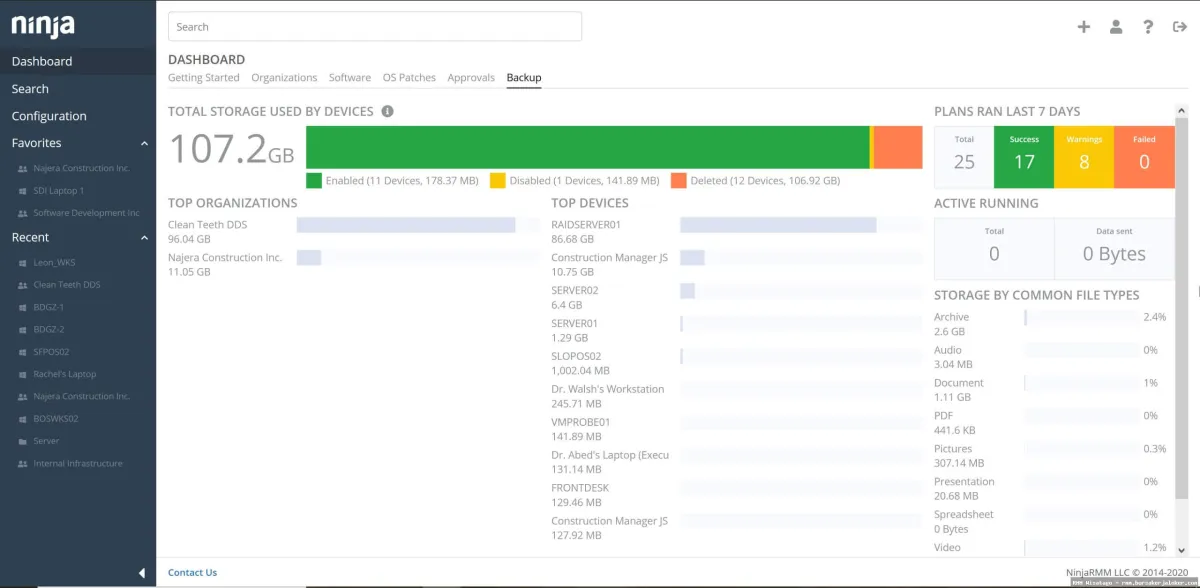
Benefits of Using RMM with a Dashboard
Implementing an RMM solution with a well-designed dashboard offers numerous benefits to businesses of all sizes:
Proactive Problem Resolution
By monitoring systems in real-time and receiving alerts for potential issues, IT professionals can proactively resolve problems before they impact users or business operations. This minimizes downtime and improves overall productivity.
Improved Efficiency
Automation and remote access capabilities streamline IT management tasks, reducing manual effort and freeing up IT professionals to focus on more strategic initiatives. The centralized dashboard provides quick access to key functions and automated workflows, further improving efficiency.
Enhanced Security
RMM solutions provide comprehensive security features, such as patch management, vulnerability scanning, and threat detection. The dashboard highlights potential security threats and vulnerabilities, allowing IT professionals to take immediate action to protect their systems.
Reduced Costs
By proactively resolving issues, minimizing downtime, and automating routine tasks, RMM solutions can significantly reduce IT costs. They also allow businesses to scale their IT operations without adding headcount.
Better Compliance
RMM solutions can help businesses meet compliance requirements by providing detailed audit trails, security logs, and reporting capabilities. This ensures that IT systems are properly managed and secured.
Choosing the Right RMM Solution
Selecting the right RMM solution is a critical decision that can have a significant impact on your IT operations. Here are some factors to consider when evaluating RMM solutions:
Features and Functionality
Make sure the RMM solution offers the features and functionality that are most important to your business, such as real-time monitoring, remote access, automation, reporting, and security. Consider your specific needs and requirements and choose a solution that can meet them.
Scalability
Choose an RMM solution that can scale with your business. The solution should be able to handle a growing number of endpoints and users without performance degradation.
Ease of Use
The RMM solution should be easy to use and configure. The dashboard should be intuitive and user-friendly, and the solution should provide comprehensive documentation and support.
Security
Security is paramount when choosing an RMM solution. Make sure the solution is secure and complies with industry best practices. Look for features such as multi-factor authentication, encryption, and access controls.
Pricing
RMM solutions are typically priced on a per-device or per-user basis. Consider your budget and choose a solution that offers the best value for your money. Be sure to factor in the cost of implementation, training, and support.
Vendor Reputation and Support
Choose a vendor with a strong reputation and a proven track record. Make sure the vendor offers excellent support and training resources.
Conclusion
RMM with a well-designed dashboard is an indispensable tool for modern IT management. By providing centralized visibility, proactive monitoring, and automated workflows, RMM empowers IT professionals to manage their IT infrastructure more efficiently, securely, and cost-effectively. When choosing an RMM solution, carefully consider your specific needs and requirements, and select a solution that offers the features, functionality, and support you need to succeed. A powerful RMM dashboard is not just a convenience; it’s the key to unlocking the full potential of your IT infrastructure and driving business success.
Frequently Asked Questions (FAQ) about RMM with dashboard
What are the key benefits of using an RMM (Remote Monitoring and Management) platform with a centralized dashboard for my IT infrastructure?
An RMM platform with a centralized dashboard offers numerous benefits for managing IT infrastructure. Firstly, it provides proactive monitoring, allowing you to identify and resolve potential issues before they cause significant downtime. The dashboard offers a single pane of glass view of all your managed endpoints, enabling you to quickly assess the health and performance of your systems. Secondly, automation capabilities streamline routine tasks like patching, software deployment, and script execution, freeing up your IT staff to focus on more strategic initiatives. Thirdly, improved security is a key advantage, as RMMs often include features like vulnerability scanning, security policy enforcement, and remote access control. Finally, RMMs often improve reporting and analytics by providing detailed insights into system performance, security threats, and resource utilization, aiding in informed decision-making and capacity planning.
How much does it typically cost to implement and maintain an RMM solution with a dashboard, and what factors influence the overall pricing?
The cost of implementing and maintaining an RMM solution with a dashboard varies depending on several factors. The most common pricing model is per-device or per-agent, where you pay a monthly fee for each endpoint (server, workstation, etc.) managed by the RMM. Pricing can range from a few dollars to over $20 per device per month, depending on the features included. Other factors influencing cost include the number of endpoints being managed, the level of support required, and any additional modules or integrations purchased (e.g., backup and disaster recovery, security information and event management – SIEM). Some vendors also offer tiered pricing plans, with more features available at higher price points. Consider implementation costs, which could include training and setup fees, as well as ongoing maintenance and support costs when evaluating the total cost of ownership.
What security features should I look for in an RMM platform with a dashboard to protect my clients’ or my company’s data?
When selecting an RMM platform, robust security features are paramount. Prioritize RMMs that offer multi-factor authentication (MFA) for all user accounts, including technicians and administrators, to prevent unauthorized access. Role-based access control (RBAC) is also crucial, allowing you to restrict access to sensitive data and functionality based on user roles. Look for features like vulnerability scanning and patch management to identify and remediate security weaknesses in your systems. Endpoint detection and response (EDR) integration is a significant advantage, providing advanced threat detection and response capabilities. The RMM should also offer remote access control with granular permissions and audit logging to ensure secure remote support. Lastly, ensure the RMM vendor has a strong security track record and complies with relevant industry standards like SOC 2.