RMM Backup Solutions: Complete Guide, Features and Details
In today’s digital landscape, businesses rely heavily on technology for their day-to-day operations. From customer relationship management (CRM) systems to financial databases, data is the lifeblood of any organization. However, this reliance also makes businesses vulnerable to data loss due to various factors like hardware failures, cyberattacks, human error, or even natural disasters. This is where robust backup solutions come into play, and when managed effectively through a Remote Monitoring and Management (RMM) platform, they become even more powerful and efficient.
RMM tools are designed to provide IT professionals with a centralized platform to monitor, manage, and maintain their clients’ IT infrastructure remotely. Integrating backup solutions into an RMM platform streamlines the backup process, enabling proactive monitoring, automated backups, and rapid disaster recovery. This proactive approach minimizes downtime and ensures business continuity in the face of unforeseen events. Think of it as having a dedicated IT team constantly watching over your data, ready to spring into action at a moment’s notice.
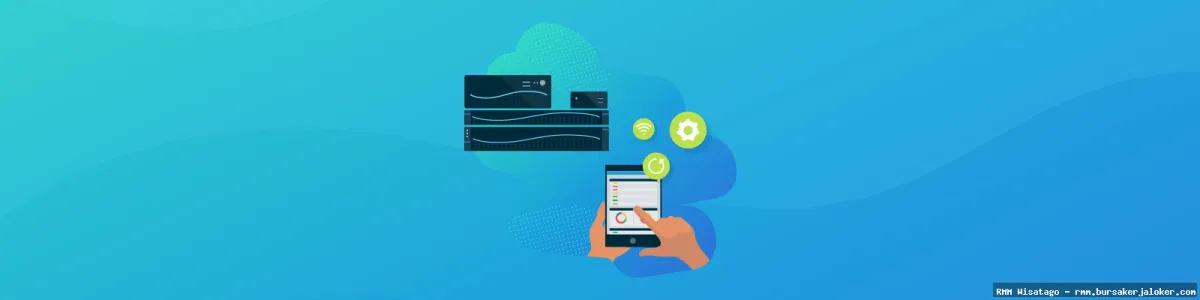
This article will delve into the world of RMM backup solutions, exploring their key features, benefits, and considerations when choosing the right solution for your business. We will cover different types of backups, the advantages of integrating backup with RMM, and best practices for implementing and managing your backup strategy. Whether you’re an IT service provider looking to enhance your service offerings or a business owner seeking to protect your valuable data, this guide will provide you with the knowledge you need to make informed decisions about RMM backup solutions.
Understanding RMM Backup Solutions
RMM backup solutions are not simply standalone backup tools; they are integrated components of a broader RMM platform. This integration allows for centralized management, automation, and monitoring of backup processes across multiple endpoints and clients. The core principle is to provide a single pane of glass view for managing all aspects of IT infrastructure, including data protection.
Key Components of RMM Backup Solutions
An RMM backup solution typically includes the following components:
- Backup Agent: Software installed on the devices (servers, workstations, etc.) that need to be backed up. This agent is responsible for capturing and transferring data to the backup storage.
- Central Management Console: A web-based interface or application that allows administrators to configure backup policies, schedule backups, monitor backup status, and initiate restores.
- Backup Storage: The location where the backed-up data is stored. This can be on-premises storage, cloud storage, or a hybrid combination.
- Reporting and Monitoring Tools: Features that provide insights into backup performance, identify potential issues, and generate reports on backup status and compliance.
- Recovery Tools: Tools for restoring data, including file-level recovery, image-based recovery, and bare-metal recovery.
Types of Backups Supported by RMM Solutions
RMM backup solutions often support various types of backups to meet different needs and recovery time objectives (RTOs):
- Full Backup: Backs up all selected data. This is the most comprehensive type of backup but also takes the longest and requires the most storage space.
- Incremental Backup: Backs up only the data that has changed since the last backup (full or incremental). This is faster and more storage-efficient than full backups.
- Differential Backup: Backs up all the data that has changed since the last full backup. It’s faster to restore from than incremental backups, as only two backup sets are needed (the last full and the last differential).
- Image-Based Backup: Creates a complete snapshot of an entire system, including the operating system, applications, and data. This allows for fast and complete system recovery.
Benefits of Integrating Backup with RMM
Integrating backup with your RMM platform offers numerous advantages over using separate backup and RMM tools. These benefits can significantly improve your IT management efficiency and data protection capabilities.
Centralized Management and Monitoring
One of the most significant benefits is the centralized management and monitoring of backups. Instead of switching between different tools, IT professionals can manage backups directly from the RMM console. This simplifies the backup process, reduces administrative overhead, and provides a single source of truth for all IT-related activities. Being able to see the status of all backups across all clients (if you’re an MSP) or departments (if you’re an internal IT team) in one place is a huge time saver and reduces the risk of missed backups.
Automated Backup and Recovery
RMM platforms enable the automation of backup and recovery processes. You can define backup schedules, configure backup policies, and automate the restoration of data. This reduces the risk of human error and ensures that backups are performed consistently and reliably. For example, you can automatically schedule full backups weekly and incremental backups daily, ensuring your data is always protected.
Proactive Issue Detection and Resolution
RMM tools provide proactive monitoring capabilities that can detect potential backup issues before they lead to data loss. For example, if a backup job fails, the RMM system can automatically send an alert to the IT team, allowing them to investigate and resolve the issue promptly. This proactive approach minimizes downtime and ensures that backups are always up-to-date. I’ve personally seen situations where a server was running out of disk space, which would have caused a backup failure. The RMM alerted us before the backup ran, allowing us to add more storage and prevent the issue.
Improved Security and Compliance
RMM backup solutions often include security features such as encryption and access controls to protect backed-up data from unauthorized access. They also provide reporting capabilities that can help organizations demonstrate compliance with industry regulations such as HIPAA, GDPR, and PCI DSS. Ensuring data is encrypted both in transit and at rest is crucial for maintaining data security and meeting compliance requirements.
Faster Recovery Times
Integrated RMM backup solutions often offer advanced recovery features such as instant virtualization and bare-metal recovery. These features enable rapid restoration of systems and data, minimizing downtime and ensuring business continuity. In a disaster recovery scenario, the ability to quickly restore servers and workstations from backups can be the difference between a minor inconvenience and a major business disruption.
Choosing the Right RMM Backup Solution
Selecting the right RMM backup solution is crucial for ensuring effective data protection and business continuity. Several factors should be considered when evaluating different solutions.
Backup Features and Capabilities
Consider the specific backup features and capabilities offered by the solution. Does it support the types of backups you need (full, incremental, differential, image-based)? Does it offer advanced features such as deduplication, compression, and encryption? Deduplication and compression can significantly reduce storage costs, while encryption protects data from unauthorized access.

Storage Options
Evaluate the storage options supported by the solution. Does it support on-premises storage, cloud storage, or a hybrid approach? Consider your data retention requirements, recovery time objectives (RTOs), and budget when choosing a storage option. Cloud storage offers scalability and cost-effectiveness, while on-premises storage provides greater control over data security and compliance.
Integration with Your Existing RMM Platform
Ensure that the backup solution integrates seamlessly with your existing RMM platform. This integration should allow for centralized management, automated backups, and proactive monitoring. A tight integration will streamline your IT management processes and reduce the need for manual intervention.
Scalability and Performance
Choose a solution that can scale to meet your growing data protection needs. The solution should be able to handle large volumes of data and provide fast backup and recovery performance. Consider your future growth plans and choose a solution that can accommodate your evolving needs.
Pricing and Licensing
Compare the pricing and licensing models of different solutions. Some vendors offer per-device licensing, while others offer per-storage licensing. Choose a pricing model that aligns with your budget and usage patterns. Be sure to understand all the costs associated with the solution, including storage fees, support fees, and licensing fees.
Vendor Reputation and Support
Research the vendor’s reputation and customer support. Read reviews and testimonials from other users to get an idea of their experience with the solution. Choose a vendor that offers reliable support and a proven track record of success.
Best Practices for Implementing and Managing RMM Backup Solutions
Implementing and managing RMM backup solutions effectively requires careful planning and execution. Here are some best practices to follow:
Develop a Comprehensive Backup Strategy
Define your backup objectives, recovery time objectives (RTOs), and recovery point objectives (RPOs). Identify the data that needs to be backed up and determine the appropriate backup frequency and retention policies. A well-defined backup strategy will ensure that your data is protected and that you can recover quickly in the event of a disaster. For more information, you can refer to ERP as an additional resource.
Regularly Test Your Backups
Don’t wait for a disaster to find out that your backups are not working. Regularly test your backups to ensure that you can restore data successfully. Perform test restores on a regular basis to verify the integrity of your backups and the effectiveness of your recovery procedures.
Monitor Backup Performance and Status
Use the monitoring tools provided by your RMM platform to track backup performance and status. Set up alerts to notify you of any backup failures or issues. Proactive monitoring will help you identify and resolve potential problems before they lead to data loss.
Secure Your Backup Storage
Protect your backup storage from unauthorized access. Implement strong access controls and encryption to prevent data breaches. Ensure that your backup storage is physically secure and protected from environmental hazards.
Keep Your Backup Software Up-to-Date
Regularly update your backup software to ensure that you have the latest security patches and bug fixes. Outdated software can be vulnerable to security exploits and compatibility issues.
Document Your Backup Procedures
Document your backup procedures and keep them up-to-date. This will ensure that everyone on the IT team knows how to perform backups and restores. Proper documentation will also help you comply with industry regulations.
Conclusion
RMM backup solutions are essential for protecting your business data and ensuring business continuity. By integrating backup with your RMM platform, you can streamline your IT management processes, automate backups, and proactively monitor backup performance. When choosing an RMM backup solution, consider your specific needs, budget, and the vendor’s reputation. By following best practices for implementation and management, you can ensure that your data is always protected and that you can recover quickly in the event of a disaster. Investing in a robust RMM backup solution is an investment in the long-term success and resilience of your organization.
Frequently Asked Questions (FAQ) about RMM backup solutions
What are the key benefits of using an RMM (Remote Monitoring and Management) solution with integrated backup capabilities for my managed service provider (MSP) business?
Integrating backup with your RMM solution offers several key benefits for MSPs. Firstly, it provides centralized management. You can monitor and manage backups for all your clients from a single dashboard, simplifying administration and reducing the risk of missed backups. Secondly, it enhances disaster recovery capabilities. With automated backups and quick restore options, you can minimize downtime and ensure business continuity for your clients in case of data loss. Thirdly, integration streamlines reporting and compliance. You can easily generate reports on backup status and compliance, demonstrating value to your clients and meeting regulatory requirements. Finally, it improves operational efficiency by automating backup processes and reducing manual intervention, freeing up your technicians to focus on other critical tasks. This leads to lower operational costs and improved profitability.
How does choosing the right RMM backup solution help protect my clients from ransomware attacks and ensure business continuity?
Selecting the appropriate RMM backup solution is crucial for ransomware protection and business continuity. A good solution includes immutable backups, meaning that the backup data cannot be altered or encrypted by ransomware, ensuring a clean recovery point. It should also offer frequent and automated backups, minimizing the potential data loss window in the event of an attack. Offsite or cloud-based backups provide an additional layer of protection by storing data separately from the primary systems, preventing ransomware from affecting backups stored on the same network. Furthermore, a robust restore process that allows for quick and granular recovery of files and systems is essential for minimizing downtime and ensuring business continuity. Regular testing of the restore process is also vital to ensure it works as expected during a real incident. Finally, look for solutions with built-in ransomware detection to proactively identify and respond to threats.
What are the critical factors to consider when evaluating and comparing different RMM backup solutions for my IT environment in terms of cost, features, and scalability?
When evaluating RMM backup solutions, several factors should be considered. First, assess the cost, considering not only the initial price but also ongoing costs such as storage, bandwidth, and support. Compare pricing models (per device, per server, or usage-based) to determine the most cost-effective option for your IT environment. Next, evaluate the features offered, including backup frequency, retention policies, supported platforms (Windows, Linux, macOS, virtual machines), recovery options (file-level, image-based), encryption, and ransomware protection. Ensure the solution meets your specific needs and compliance requirements. Finally, consider scalability. The RMM backup solution should be able to easily scale to accommodate the growing needs of your business and your clients. Look for solutions that offer flexible storage options and can handle increasing data volumes without performance degradation. Also, evaluate the ease of management and automation capabilities to ensure the solution can be efficiently managed as your environment grows.